Spirare Browser Geospatial (SB Geospatial)
Spirare Browser Geospatial (display name SB Geospatial) is the iOS/Android version of the Spirare Browser app that uses the Geospatial API for alignment.
Install from Source
Obtain an ARCore API Key
Please refer to the following documentation to enable the ARCore API and obtain an API key in your Google Cloud Platform project.
Clone the Repository
Please clone the repository from the following link:
If you are using the git command, execute the following command:
git clone https://github.com/HoloLabInc/ProjectSpirare-for-Unity.git
Open the Unity Project
Please open the unity/SpirareBrowser-ARFoundation-Geospatial folder in the Unity Editor.
Please use Unity version 2022.3.16f1.
Configure the ARCore API Key
Select Edit > Project Settings from the top menu in the Unity Editor. In the window that appears, select XR Plug-in Management > ARCore Extensions from the side menu, and enter your API key for the Android API Key and iOS API Key fields.
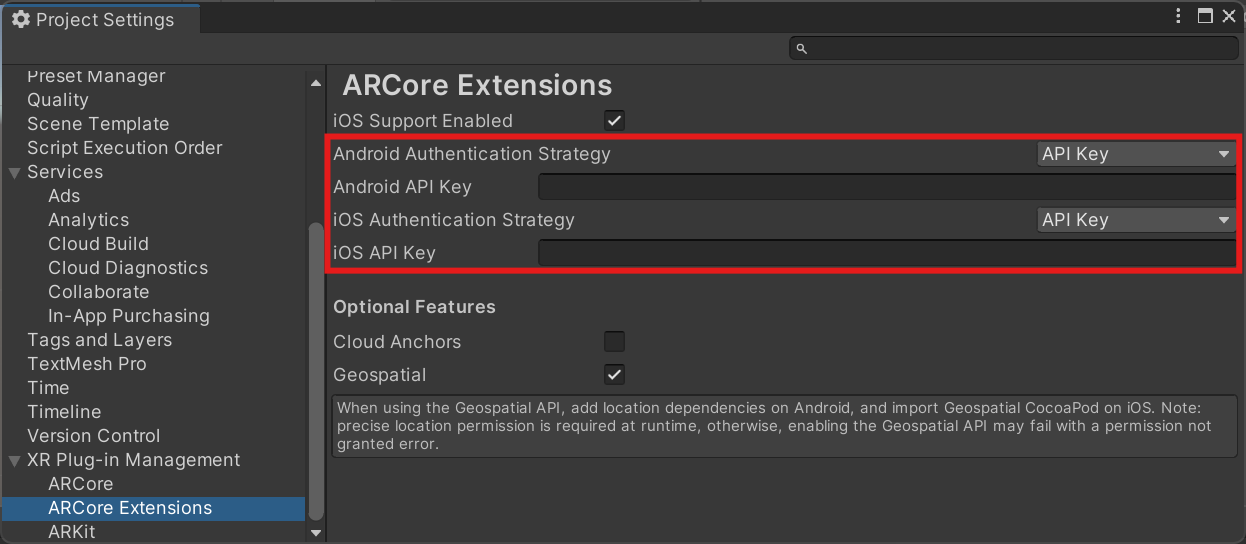
Build the Project
Change the platform to Android or iOS, and build and deploy the application to the device.
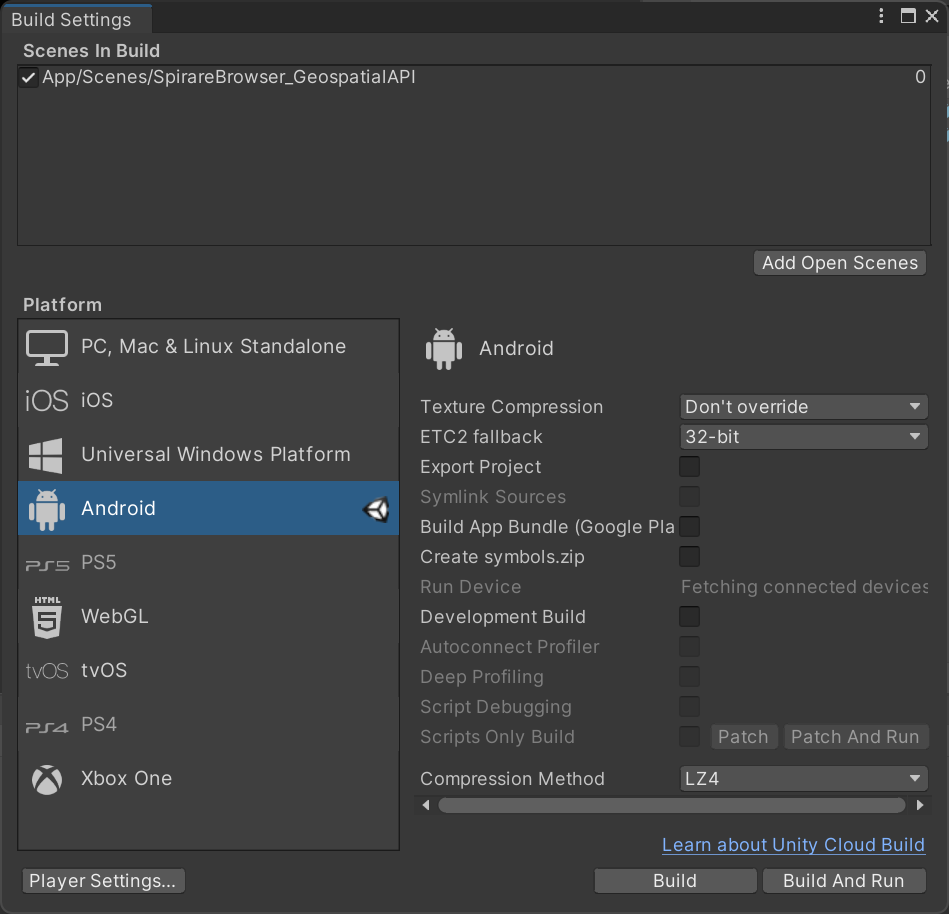
Usage
Load POML from a Network
Enter the URL that delivers the POML in the side menu, and press the Load button.
Entering http:// is optional.
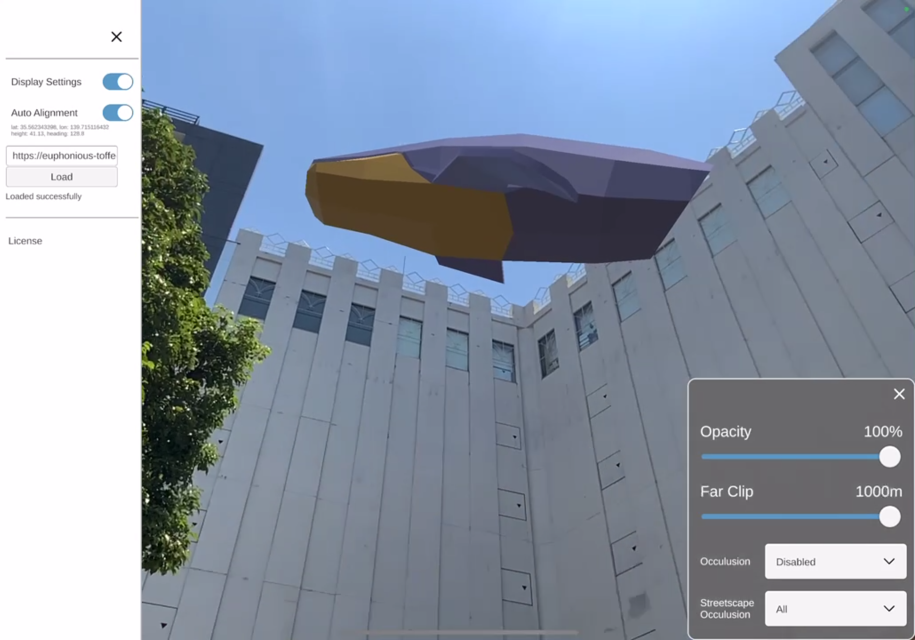
Load POML from a Local File
For iOS, please place the .poml.zip file inside the On My iPad (On My iPhone) > SB Geospatial > LocalContent folder.
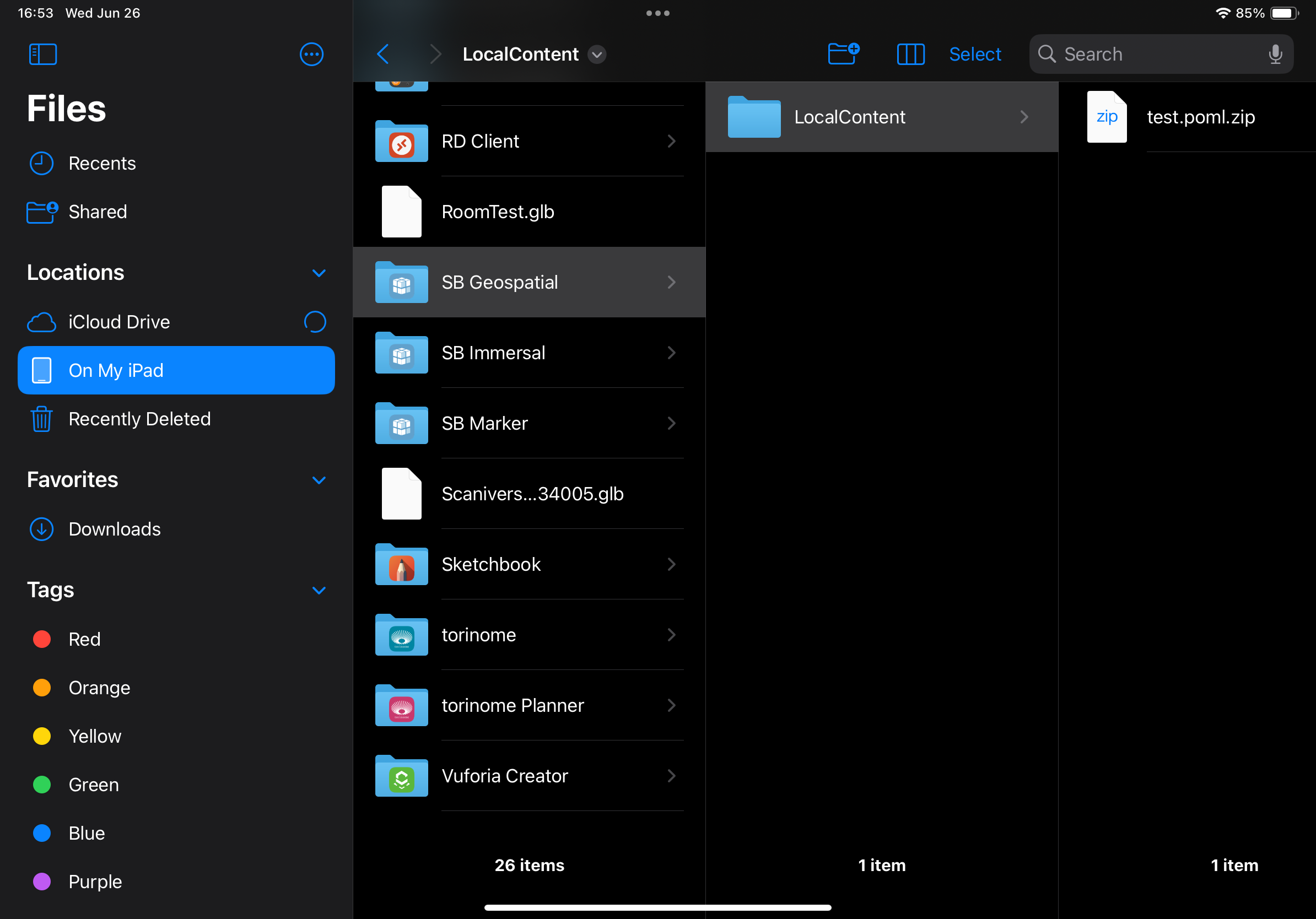
For Android, please place the .poml.zip file inside the Android\data\jp.co.hololab.spirarebrowser.geospatial\files\LocalContent folder.
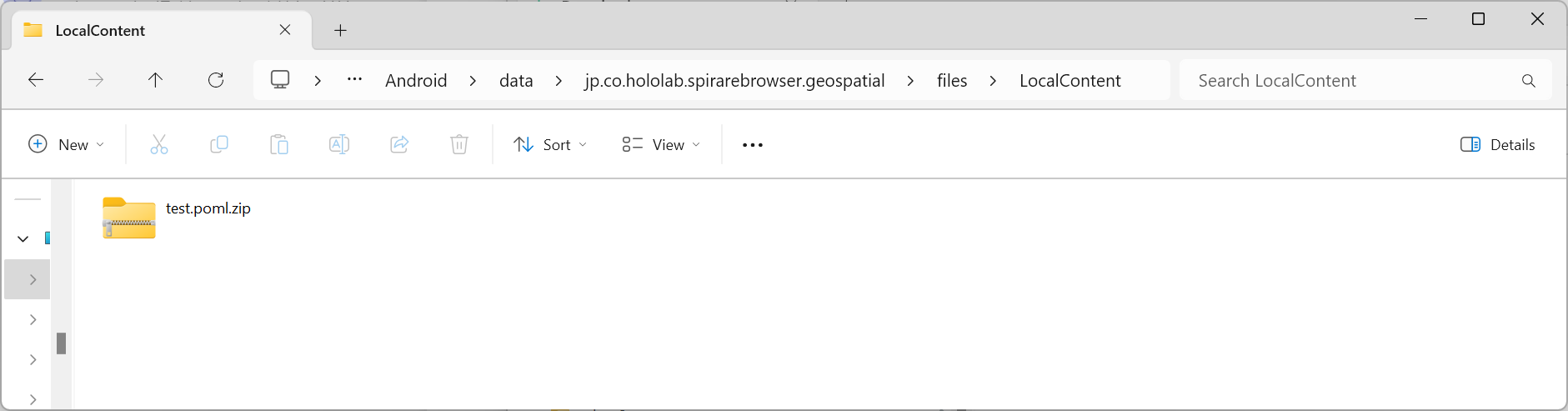
If the destination folder does not exist, please launch the Spirare Browser (display name SB Geospatial) once.
The folder will be created automatically when the application starts.
The .poml.zip files placed in the device will be automatically loaded when the app is launched.