Spirare Browser Marker
Spirare Browser Marker is the QR Code alignment version of the Spirare Browser app for Meta Quest.
Target Devices
Meta Quest (Meta Quest 3 / Meta Quest 3S)
Install Prebuilt Application
On your PC, download the Spirare Browser Marker APK file from the link below:
After downloading, use a tool such as the Meta Quest Developer Hub or the SideQuest Desktop App to install the APK on your Meta Quest device.
Install from Source
Clone the Repository
Please clone the repository from the following link:
If you are using the git command, execute the following command:
git clone https://github.com/HoloLabInc/ProjectSpirare-for-Unity.git
Open the Unity Project
Please open the unity/SpirareBrowser-Quest-Marker folder in the Unity Editor.
Please use Unity version 6000.0.16f1.
Build the Project
Change the platform to Android, and build and deploy the application to the device.
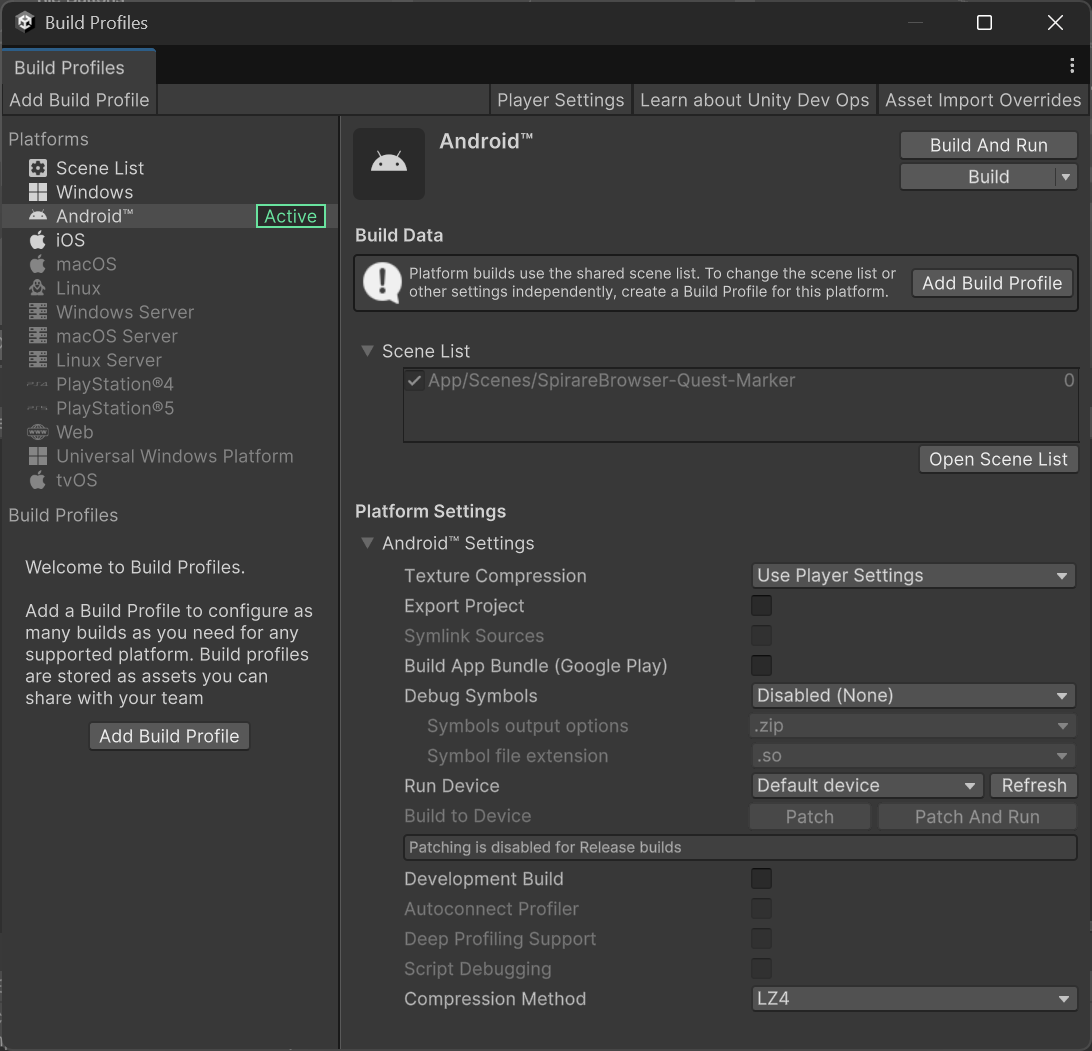
Usage
Detect QR Codes
Look at the QR code from a short distance and straight on. It will be detected automatically.
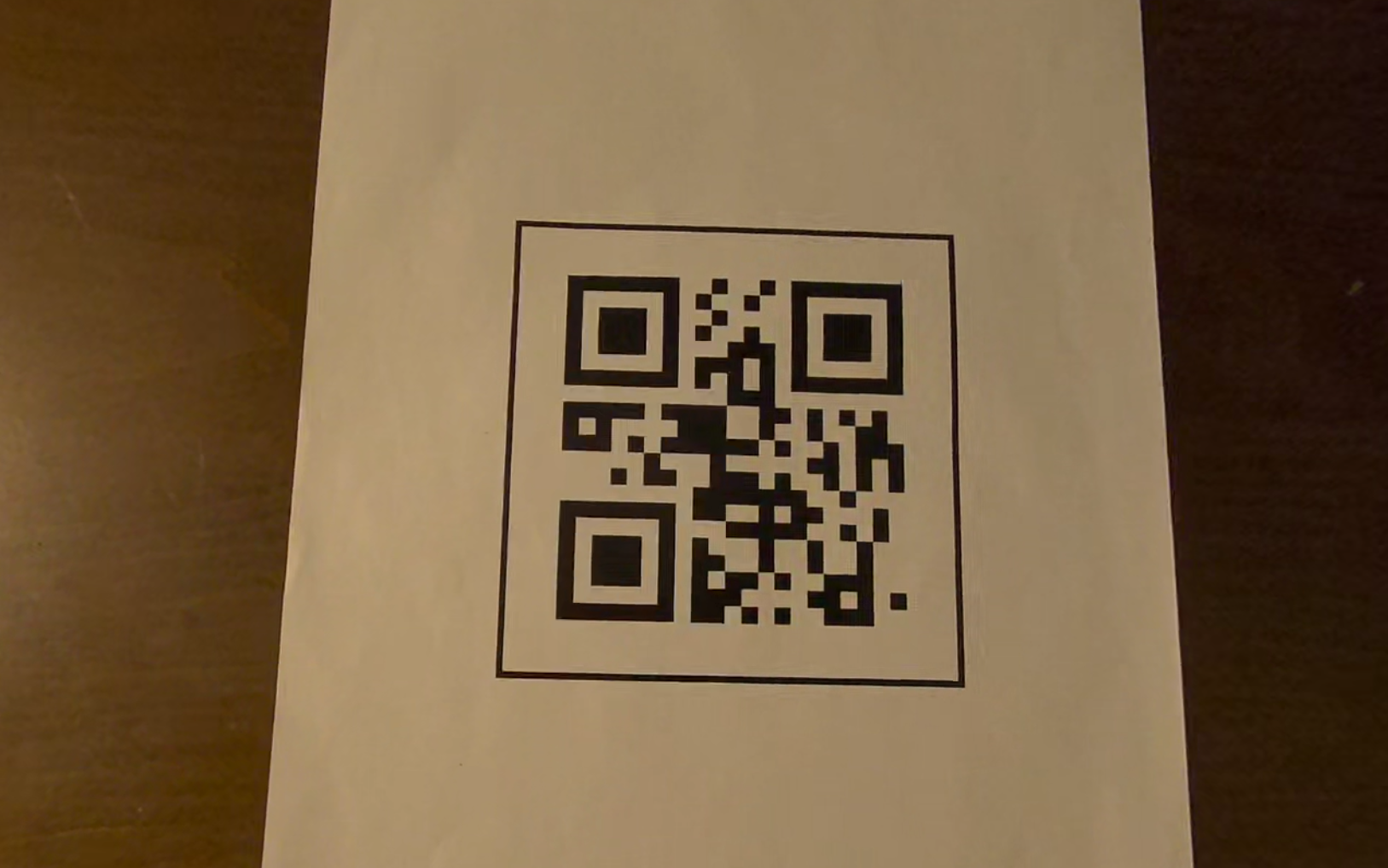
Load POML from a Network
Press the Menu button on the left controller to open the app menu. In the POML URL field, enter the URL that delivers the POML, and press the Load button. If the load succeeds, a Loaded successfully message will appear.
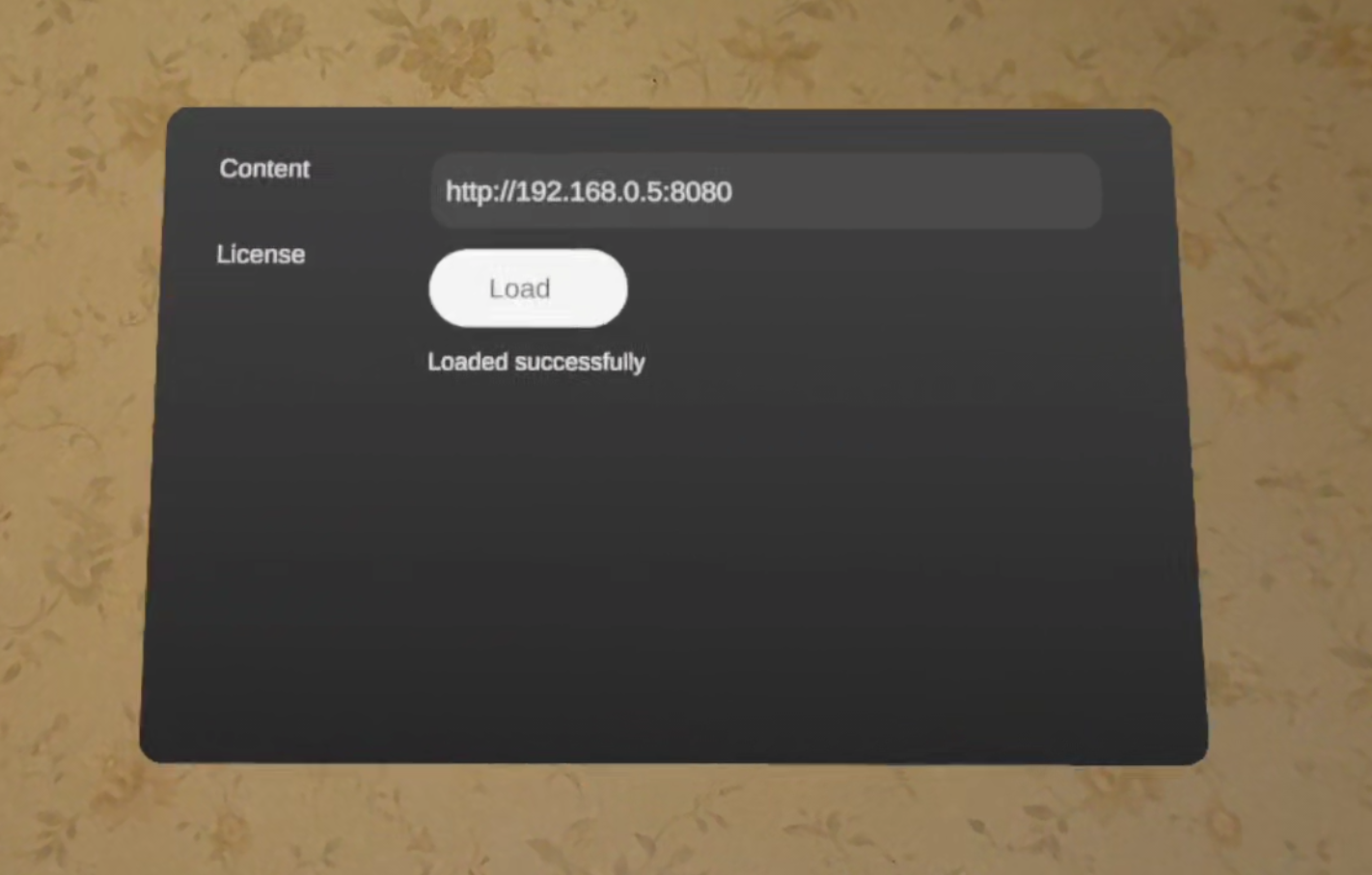
Loading POML via the Management Page
You can also load POML from the network by entering its URL in the Management Page.
Open the Management Page in a PC browser by navigating to http://<Meta Quest IP address>:8080.
You can check the Meta Quest’s IP address by opening the Settings menu, selecting Wi-Fi, and then choosing the network you’re currently connected to.
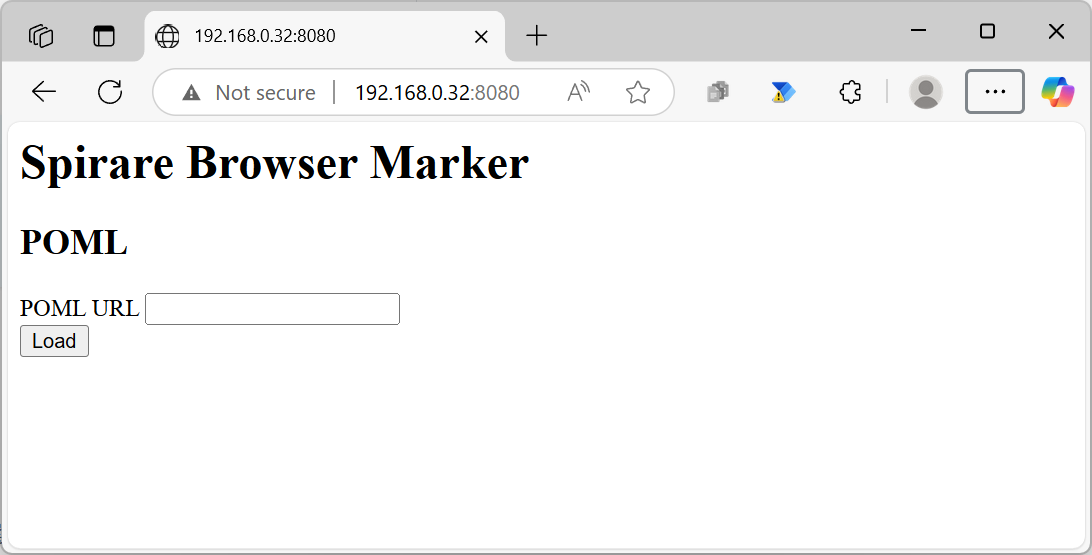
Load POML from a Local File
Please place the .poml.zip file inside the Android\data\jp.co.hololab.spirarebrowser.questmarker\files\LocalContent folder.
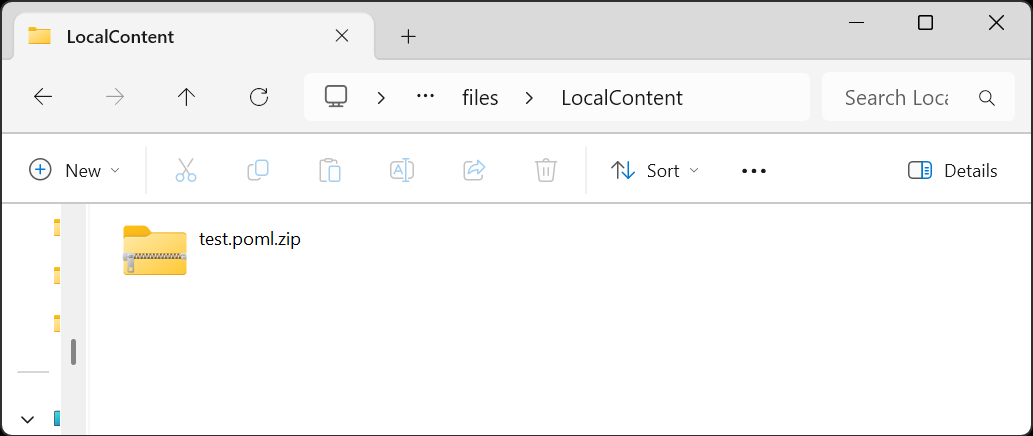
If the destination folder does not exist, please launch the Spirare Browser Marker once. The folder will be created automatically when the application starts.
The .poml.zip files placed in the device will be automatically loaded when the app is launched.
About Trademarks
QR Code is registered trademark of DENSO WAVE INCORPORATED.