Spirare Browser Marker (SB Marker)
Spirare Browser Marker (display name SB Marker) is the iOS/Android version of the Spirare Browser app that uses the QR Codes for alignment.
Install Prebuilt Application
For iOS Devices
Please click the link below or scan the 2D code on your iOS device to open the installation page.
https://testflight.apple.com/join/DWBL6vEr
The TestFlight app is required to install the application. If you don't have the TestFlight app installed, tap the TestFlight installation link displayed on the screen and install the TestFlight app.
Once the TestFlight app is installed, or if the TestFlight app is already installed, follow the on-screen instructions to install the SB Marker app.
For Android Devices
Please click the link below on your Android device or scan the 2D code to download the APK file.
https://1drv.ms/u/s!AnsJS093pG-olaNBehHpO_U75oWnXA?e=oaFV3L
Once the download is complete, select the APK file from the download notification or a file app to install it.
Install from Source
Clone the Repository
Please clone the repository from the following link:
If you are using the git command, execute the following command:
git clone https://github.com/HoloLabInc/ProjectSpirare-for-Unity.git
Open the Unity Project
Please open the unity/SpirareBrowser-ARFoundation-Marker folder in the Unity Editor.
Please use Unity version 2022.3.16f1.
Build the Project
Change the platform to Android or iOS, and build and deploy the application to the device.
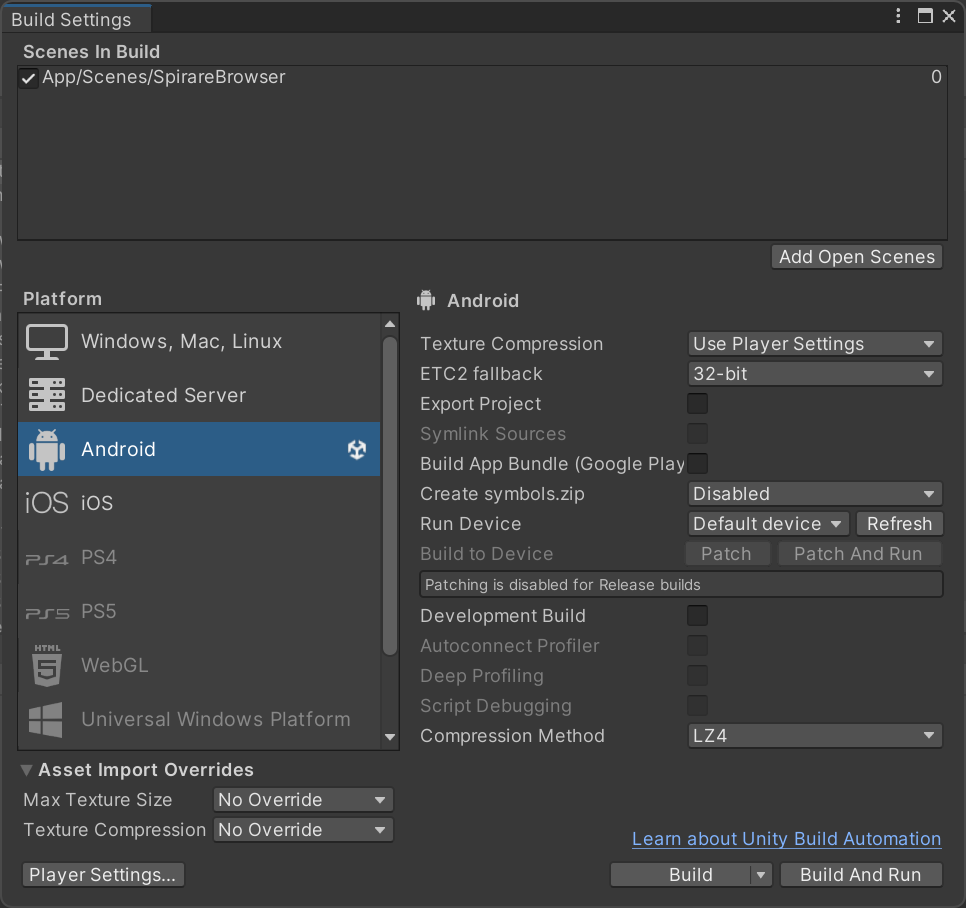
Usage
Detect QR Codes
Position the QR code directly in front of the camera and hold for a few seconds. Then, gently pan the camera left and right to ensure the QR code is recognized.
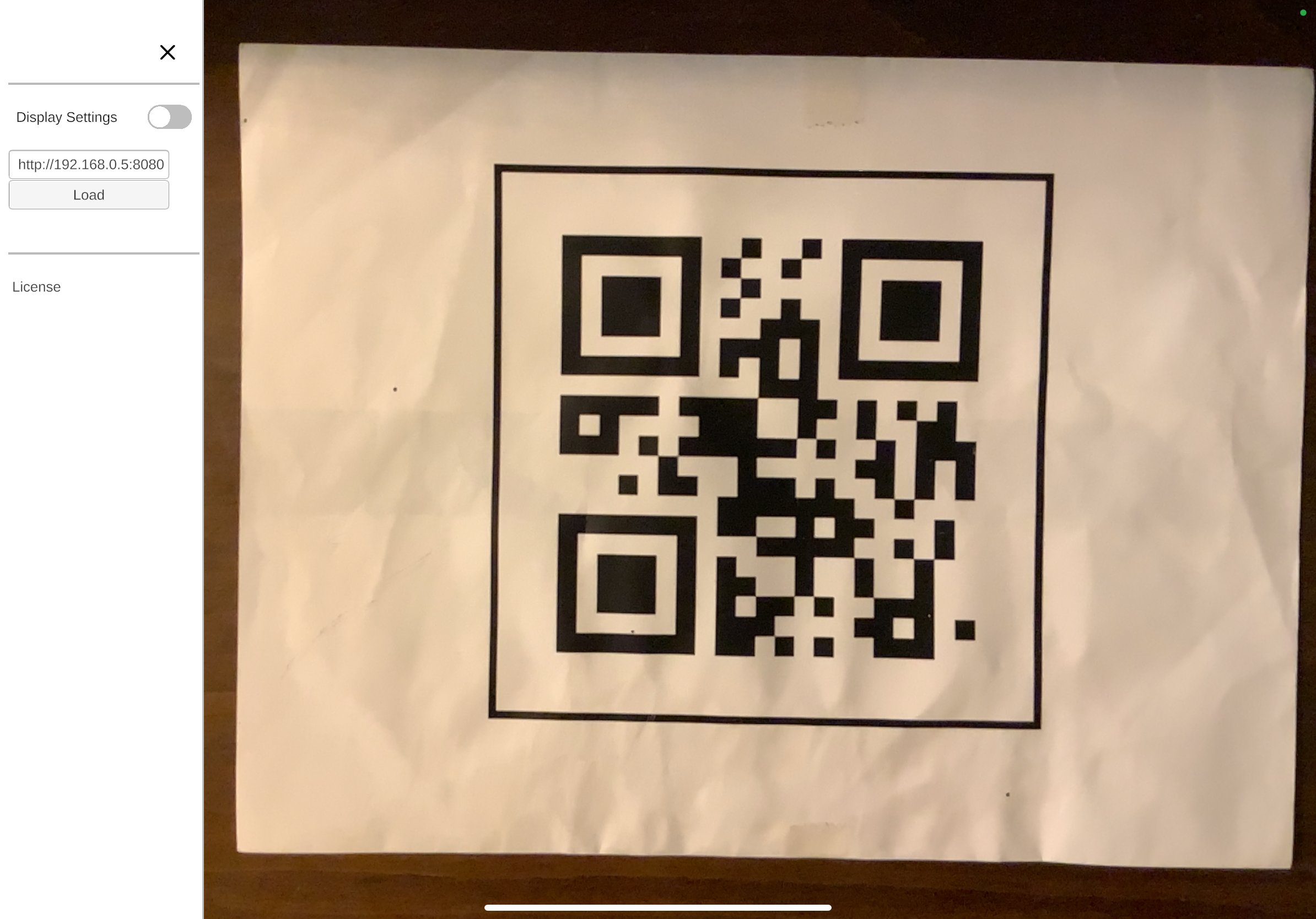
Load POML from a Network
Enter the URL that delivers the POML in the side menu, and press the Load button.
Entering http:// is optional.
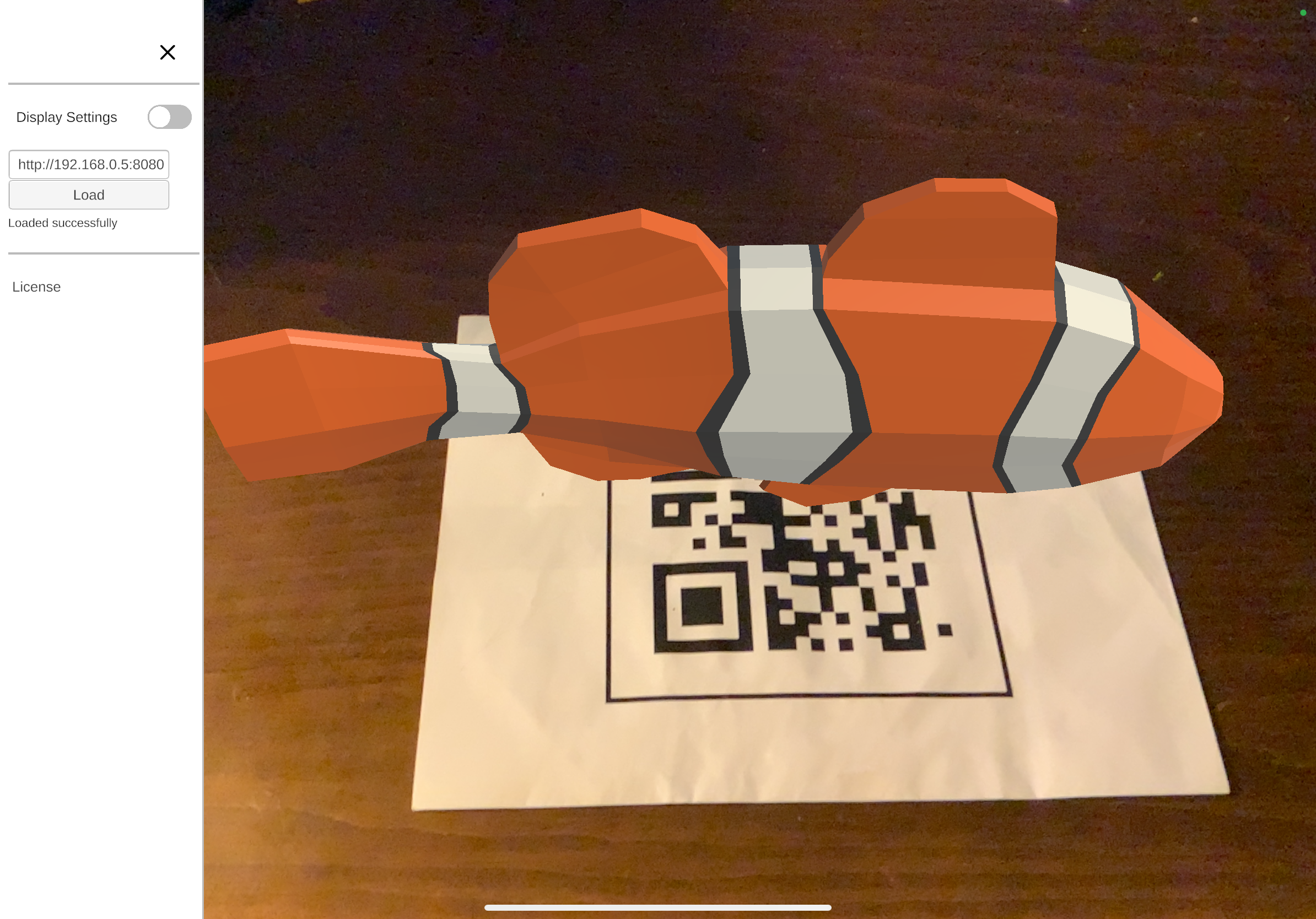
Load POML from a Local File
For iOS, please place the .poml.zip file inside the On My iPad (On My iPhone) > SB Marker > LocalContent folder.

For Android, please place the .poml.zip file inside the Android\data\jp.co.hololab.spirarebrowser.marker\files\LocalContent folder.
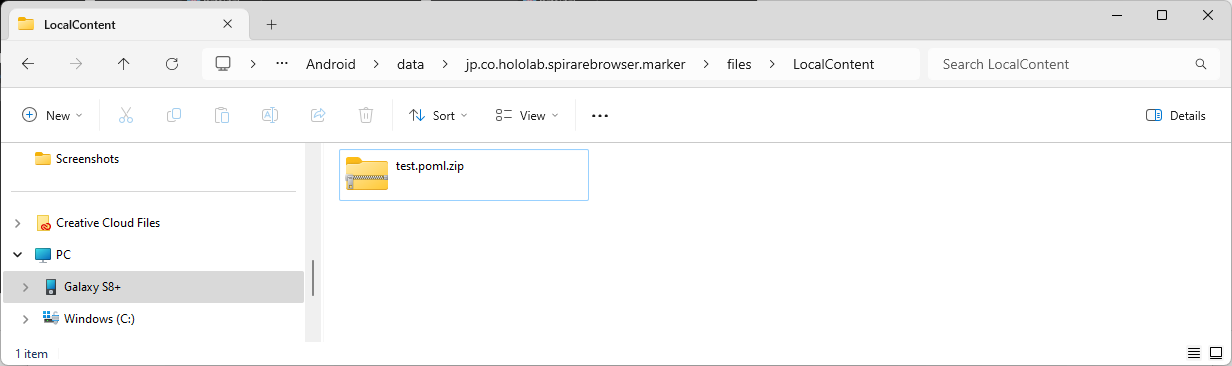
If the destination folder does not exist, please launch the Spirare Browser (display name SB Marker) once.
The folder will be created automatically when the application starts.
The .poml.zip files placed in the device will be automatically loaded when the app is launched.
About Trademarks��
QR Code is registered trademark of DENSO WAVE INCORPORATED.